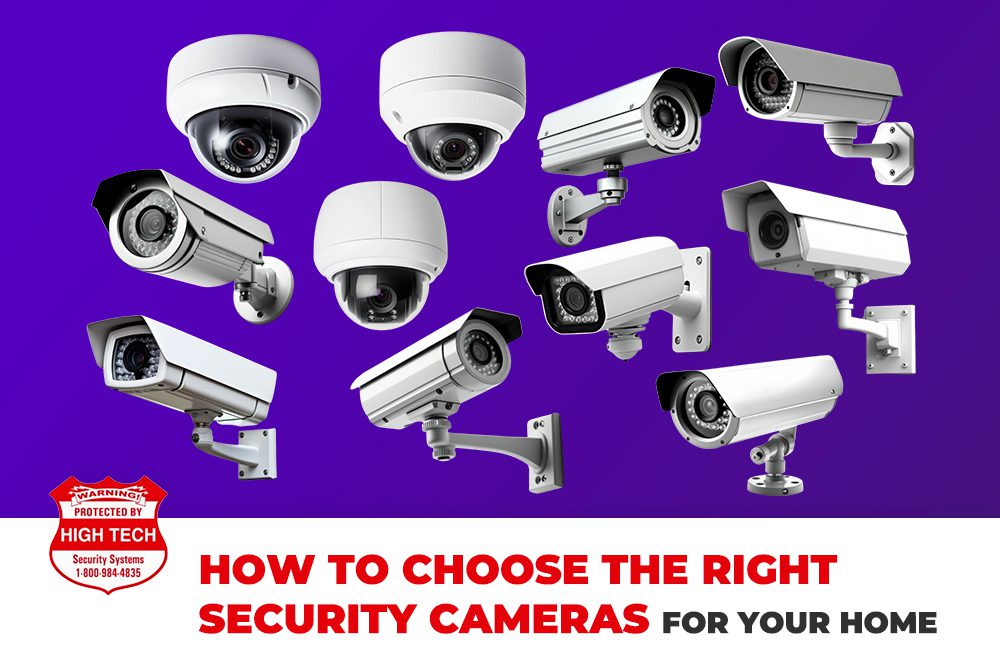Overview: Confused about which security cameras to install? Learn how to choose the best indoor and outdoor cameras to protect your home and family. Read on!
You’re ready to upgrade your home security, but do you really need cameras inside and out? Or is one type enough? Choosing the right security cameras for your home depends on your unique needs, property layout, and the level of protection you want. With so many options available, from wired to wireless, high-resolution to smart-integrated systems, making the right choice can feel overwhelming.
Let’s explore how to choose the best security cameras for homes in Riverside, San Bernardino, Redlands, and surrounding areas.
Indoor vs. Outdoor Cameras – Do You Need Both?
Outdoor Cameras are your first defense against intruders, package theft, and suspicious activity. Placing them at entry points—like driveways, front doors, and backyards—helps monitor your home and deter potential threats before they happen.
Indoor Cameras offer extra protection by letting you check in on pets, kids, or service workers while you’re away. In the event of a break-in, they provide crucial footage of what happens inside your home.
For homeowners in Rancho Cucamonga, Corona, and Moreno Valley, a combination of both indoor and outdoor cameras ensures complete coverage. However, if you must choose, prioritize outdoor cameras first for maximum protection.
>> Related Reading: Indoor Vs. Outdoor Security Cameras: What to Choose?
Wired vs. Wireless – Which is Better?
Wired Cameras:
-
More stable connection
-
No need to replace batteries
-
Ideal for long-term security setups
-
More complex installation
Wireless Cameras:
-
Easy to install
-
Flexible placement options
-
Can integrate with smart home systems
-
Requires strong Wi-Fi for optimal performance
-
Battery-powered models need periodic charging
Here’s a quick guide on >> Types of Surveillance Cameras Explained: Wired Vs. Wireless
For homeowners in Fontana, Ontario, and Upland, wired cameras provide stability, especially in areas with inconsistent Wi-Fi. However, wireless cameras are great for renters or those who prefer an easy, flexible setup.
High-Resolution & Night Vision
A blurry image won’t help if you need to identify an intruder. Choose at least 1080p HD resolution, though 4K cameras offer the best clarity.
Night vision is critical for protecting your home at night. Whether you’re in Chino Hills, Highland, or Yucaipa, you’ll want infrared (IR) night vision or color night vision for clear footage in low-light conditions.
>> Related Reading: How 4K Cameras Provide a Clear Edge in Security Monitoring
Smart Features – Get Alerts That Matter
Modern security cameras use AI-powered motion detection to tell the difference between a car, a person, and a pet—helping you avoid false alarms.
Other useful smart features include:
✔ Two-way audio – Talk to visitors (or warn off trespassers).
✔ Facial recognition – Identify known faces vs. strangers.
✔ Cloud or local storage – Choose between secure cloud storage or on-site storage (microSD or NVR system).
Protect Your Home with the Right Cameras
The right security camera setup depends on your home’s size, location, and security concerns. If possible, invest in a combination of indoor and outdoor cameras, a mix of wired and wireless options, and smart features like motion detection and night vision.
Need expert advice on home security in the Inland Empire?
High Tech Security Services offers professional security camera installation in Riverside, San Bernardino, Redlands, and beyond!
Contact us today to find the perfect security solution for your home!